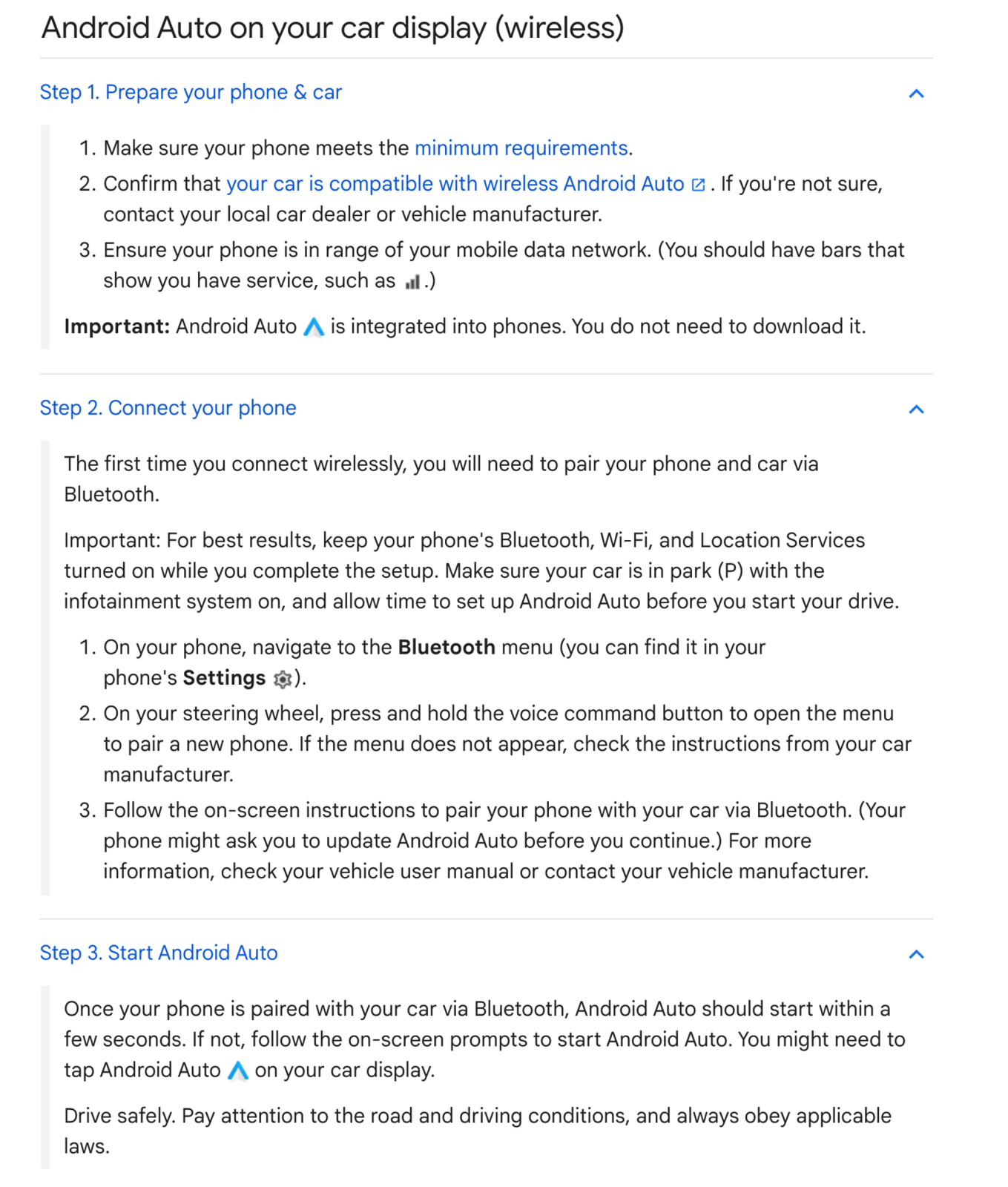
This content is brought to you by DENAGO EV and proudly broadcasted by TIGON GOLF CARTS for the Denago community.
For more information or if you have any questions, feel free to reach out to us at TIGON GOLF CARTS. Visit our website for more details: https://tigongolfcarts.com/denago-ev/
📞 TIGON GOLF CARTS
Phone: 1-844-844-6638
#DenagoEV #TigonGolfCarts #AndroidAuto #ConnectAndroidPhone #GolfCartTech #ElectricVehicleTips #DenagoCommunity #EVTechnology #AndroidAutoGuide #DenagoUpgrades #GolfCartLife #EVRepairs #ElectricGolfCart #DenagoAndroidAuto #EVConnectivity #DenagoSupport #GolfCartTechnology #EVInfotainment #ElectricVehicleCommunity #DenagoPhoneConnection #EVHandsFree #DenagoTips #CustomGolfCarts #EVUpgrades #AndroidAutoTips #EVDrivingExperience #DenagoEVGuide #GolfCartMods #EVSmartTech #ElectricCartFeatures
















